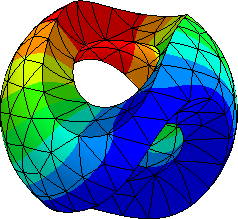NGSolve 24#
Authors: Schöberl, Neunteufel, Pechstein, Lederer, Lehrenfeld, Lackner, Hochsteger, Wess, Weggler, Stocker, Gopalakrishnan, Bonetti, Zerbinati, …. ?
This material are updated tutorials for the 2024 NGSolve-usermeeting.
Downlaod notebooks: NGSolve24.zip
It contains
a compressed beginner’s tutorial
advanced NGSolve tutorials for
solid and structural mechanics
computational fluid dynamics
electromagnetics: TEAM benchmarks
linked tutorials for add-on packages
boundary element methods
space-time tent-pitching methods
Trefftz methods
primal/dual cell method
NGSolve-PETSc interface
There co-exists other tutorials and teaching material, with some overlap:
The NGSolve i-tutorials. They form kind of reference material for specific topics and methods. There, methods are explained on simple model cases, most often on the unit-squares.
The NGSolve i-FEM lecture notes. This material is written primarily for teaching finite element methods using NGSolve.
In the NGS24 material we focus on application areas. People with a background in a certain engineering discipline find how to formulate domain specific problems in the generic NGSolve language, and see what kind of solvers are approriate for their problems.
Emphasis is given also to large scale problems, with scalable preconditioners and solvers. For MPI-parallel computing we show how to solve problems using PETSc via the ngsPETSc interface.
NGSolve Jupyter-blitz: https://ngsolve.github.io/ngs24blitz/intro.html
Mini-tutorials
9:10-10:00 |
10:00 - 10:45 |
|
|---|---|---|
App-dev (Chris,Matthias) |
Room 2 |
|
BEM (Lucy) |
main |
|
CutFEM (Christoph) |
Room 4 |
|
DiffGeo (Michi N) |
Room 3 |
|
Preformance (Joachim) |
main |
|
PETSc (Umberto) |
Room 4 |
|
Trefftz (Paul) |
Room 2 |
|
Waves (Markus) |
Room 3 |
Matrial:
BEM, Trefftz, CutFEM, Trefftz, PETSc, Waves: see add-on packages
DiffGeo: material Performance: TaskManager MPI GPU Lukas’ NgsAMG
Installing Parallel NGSolve#
Traditionally, NGSolve is installed using the Python package installer pip. Instructions for installing with conda are found below.
Install Python, version 3.8 or later. If you can start python3, but not python, you can set an alias: alias -g python='python3'
You may want to install NGSolve into a fresh virtual environment
python3 -m venv ngs24
source ngs24/bin/activate
python -m venv ngs24
ngs24\Scripts\activate
Install NGSolve#
It is easy to install NGSolve using
python -m pip install numpy scipy matplotlib jupyter ipyparallel scikit-build
python -m pip install --upgrade ngsolve webgui_jupyter_widgets
If you need latest pre-releases:
python -m pip install --upgrade --pre ngsolve webgui_jupyter_widgets
To check the installation of NGSolve run in the console:
python -c "import ngsolve; print(ngsolve.__version__)"
solve a first example:
python -m ngsolve.demos.intro.poisson
solve a first example with the legacy Netgen gui:
python -i -c "import netgen.gui; import ngsolve.demos.intro.poisson"
Then, open jupyter-notebook (or jupyter-lab or VS Code), create a new notebook, create and execute a cell with
from ngsolve import *
from ngsolve.webgui import Draw
Draw (unit_cube.shape);
Install MPI and mpi4py (optional)#
If you have mpi installed you are certainly able to use it.
supported are openmpi4, openmpi5, mpich. A quick way to install mpi is using binaries from conda:
python -m pip install -i https://pypi.anaconda.org/mpi4py/simple openmpi
install openmpi: either binaries from conda, or compile yourself:
python -m pip install -i https://pypi.anaconda.org/mpi4py/simple openmpi
installation from source: openmpi 5.0.5
curl https://download.open-mpi.org/release/open-mpi/v5.0/openmpi-5.0.5.tar.bz2 --output openmpi-5.0.5.tar.bz2
tar -xzf openmpi-5.0.5.tar.bz2
cd openmpi-5.0.5
./configure
make all
sudo make all install
install Intel-MPI:
pip install impi_rt impi-devel
not supported is MS-MPI
Then, install mpi4py, version 4, many thanks to Lisandro Dalcin.
python -m pip install --no-cache-dir "mpi4py>=4.0.0"
test it using
mpiexec -n 2 python -c "from mpi4py import MPI; print (MPI.get_vendor()); c=MPI.COMM_WORLD; print ('I am', c.rank, 'out of', c.size)"
and then mpi-parallel NGSolve: (NEEDS THE NEXT UPDATE)
mpiexec -n 4 python -m ngsolve.demos.mpi.mpi_poisson
Install PETSc (optional, needs mpi):#
Support for Linux and MacOS. Windows support with WSL only.
Install PETSc as a source wheel:
export PETSC_CONFIGURE_OPTIONS="--with-fc=0 --with-debugging=0 --download-hypre \
COPTFLAGS=\"-O2\" CXXOPTFLAGS=\"-O2\" "
python -m pip install --upgrade --no-deps --force-reinstall --no-cache-dir petsc petsc4py
The NGSolve-PETSc interface (U. Zerbinati, S. Zampini):
python -m pip install git git+https://github.com/NGSolve/ngsPETSc.git
Install Hypre (optional, needs mpi):#
See ngsHypre
You are installing regular releases of NGSolve:
python -m pip install git+https://github.com/NGSolve/ngsHypre.git
mpiexec -np 4 python -m ngs_hypre.demos.example1
You are using pre-releases, or compile NGSolve yourself:
python -m pip install scikit-build-core pybind11_stubgen toml
pip3 install --no-build-isolation git+https://github.com/NGSolve/ngsHypre.git
mpirun -np 4 python3 -m ngs_hypre.demos.example1
Installing using conda#
(DRAFT DRAFT) The quickest path to a parallel NGSolve is using conda. Conda-forge provides binary packages for MPI and PETSc for many platforms and versions (TODO: list versions). Install anaconda (or mini-conda), and run something like
source ~/miniconda3/bin/activate
conda install mpi4py petsc4py
python -m pip install --pre --upgrade ngsolve
then, test the installation using …
(not yet working properly)
Known issues are#
Use pip3 instead of pip if there is no pip
If you get an error like
externally-managed-environment, then either use virtual environments, or add the flag--break-system-packagesto the pip command, see explanationIf you have conflicts with other packages, you may install NGSolve in a virtual environment.
If NGSolve compuatations are working, but you don’t get the rendering: For jupyter notebook version < 7.0.0 you have to run additionally
jupyter nbextension install --user --py webgui_jupyter_widgets jupyter nbextension enable --user --py webgui_jupyter_widgets
Visual Studio Code and Pylance: When working in a
virtual environmentwithvscodeandpylanceyou might have some issues:Import "ngsolve" could not be resolved Pylance (reportMissingImports)
To fix this access the settings of vscode and add the following lines to the
settings.jsonfile and add:{ "python.analysis.extraPaths": [ "<path to the virtual environment>/lib/python3.10/site-packages", ] }
Tutorials
Solids and Structures
Electromagntics
Helmholtz
Teaching material
Add on packages