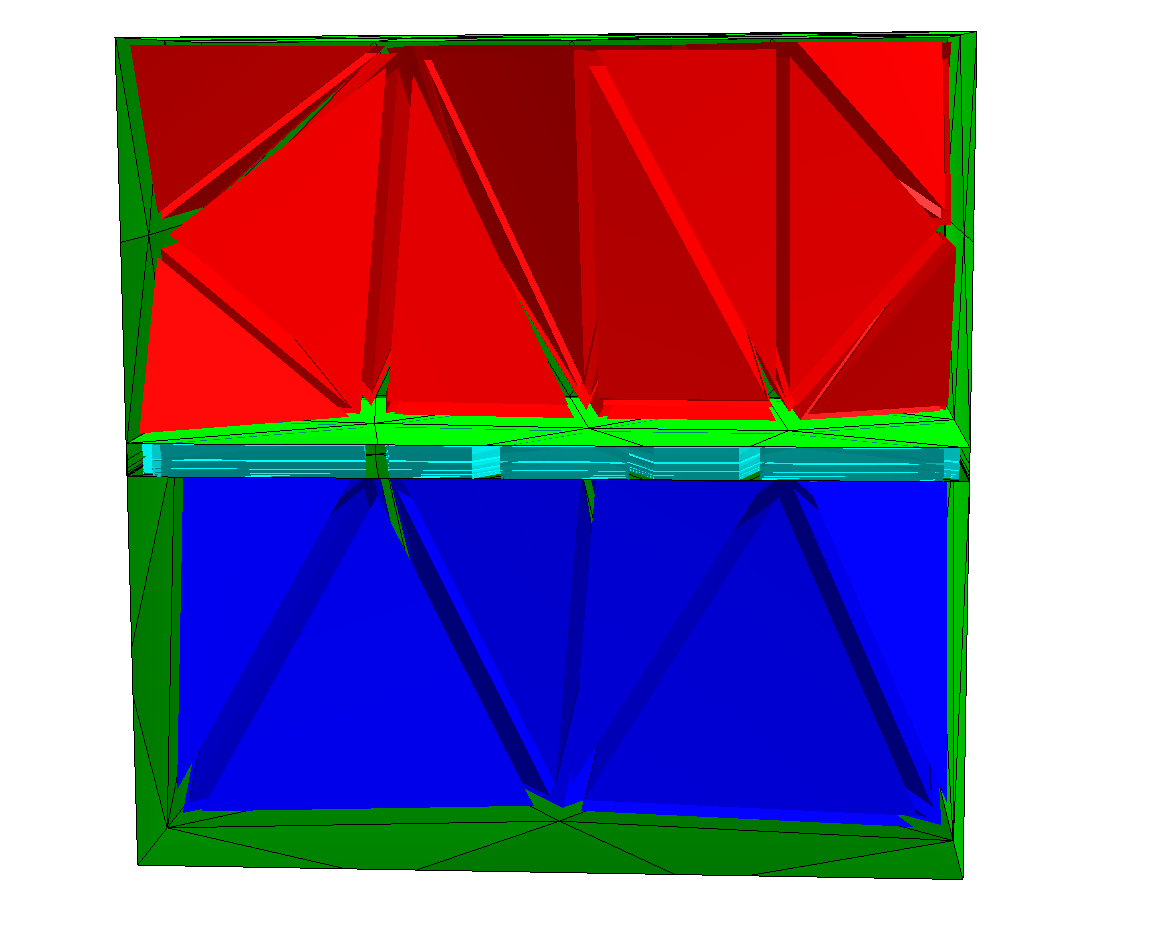Mesh Size and Refinement¶
CSGeometry¶
Local Mesh Size¶
Local mesh sizes of boundaries are given to the solid object itself, you can set the volume mesh size when adding them to the geometry object:
from netgen.csg import *
geo = CSGeometry()
# Set the mesh size on the sphere surface to 0.1
sphere = Sphere(Pnt(0,0,0),1).maxh(0.1)
# meshsize of the surface of the brick will not be finer than
# the volume mesh size
brick = OrthoBrick(Pnt(-2,-2,-2),Pnt(2,2,2))
# in the outer region we don't give a local mesh size -> global
# is used
geo.Add(brick-sphere)
# in the volume of the sphere we set the meshsize to 0.2
geo.Add(sphere,maxh=0.2)
# the global mesh size is set to 0.4
ngmesh = geo.GenerateMesh(maxh=0.4)
# for visualization we need a NGSolve mesh
from ngsolve import Mesh
Draw(Mesh(ngmesh))
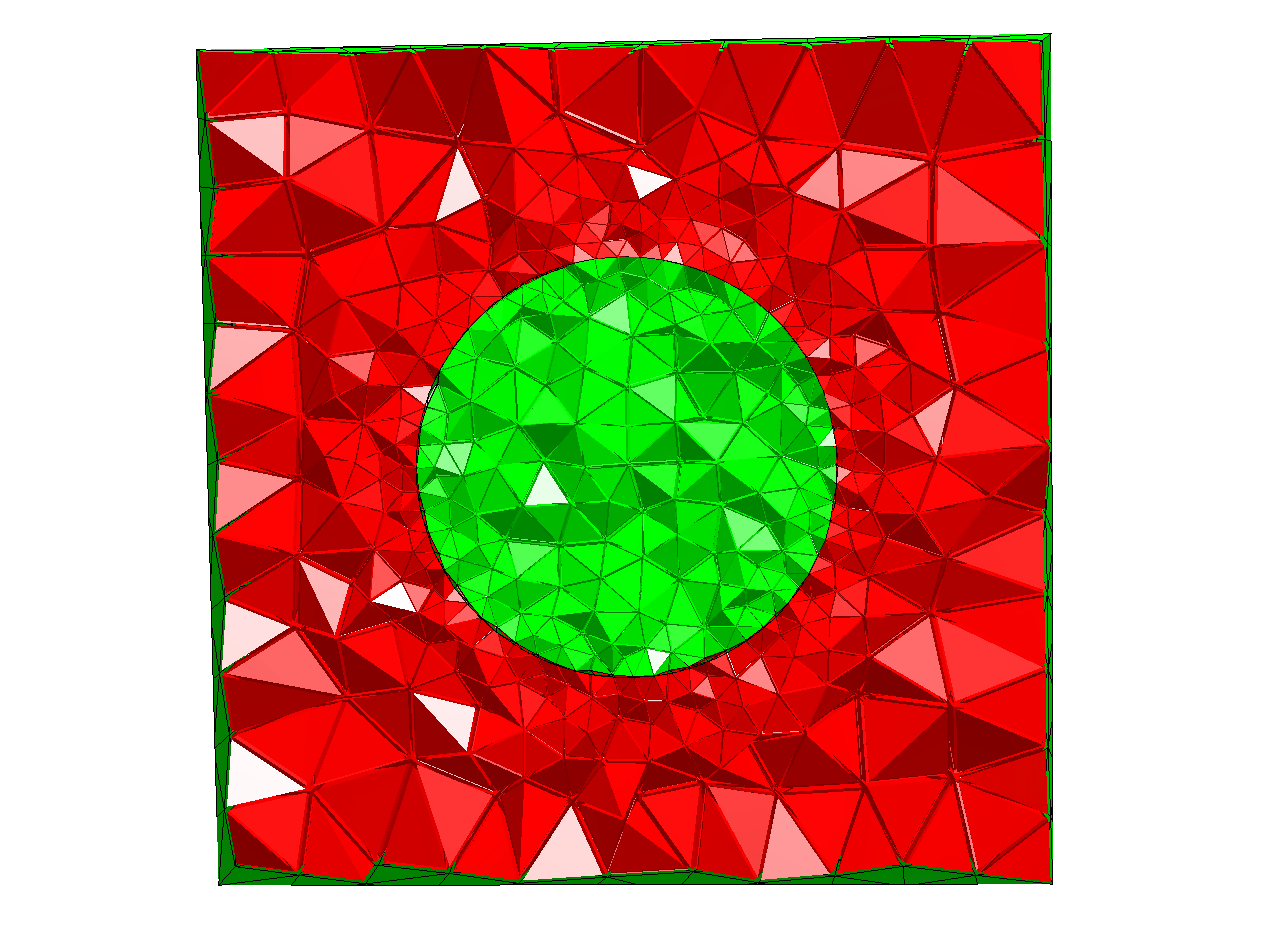
Anisotropic Meshes¶
Netgen can create anisotropic meshes, using the close surface identification. It will fill the layer with prisms, which can be sliced. This is best explained in an example:
from netgen.csg import *
geo = CSGeometry()
box = OrthoBrick(Pnt(0,0,0),Pnt(1,1,1))
top = Plane(Pnt(0,0,0.52),Vec(0,0,1))
bot = Plane(Pnt(0,0,0.48),Vec(0,0,-1))
plate = box * top * bot
geo.Add((box-top).mat("air"))
geo.Add(plate.mat("plate"))
geo.Add((box-bot).mat("air"))
slices = [2**(-i) for i in reversed(range(1,6))]
geo.CloseSurfaces(bot,top,slices)
nmesh = geo.GenerateMesh(maxh=0.3)
ZRefinement(nmesh,geo)
from ngsolve import *
mesh = Mesh(nmesh)
Draw(mesh)